|
|
Download
- - - - |
|
|
|
|
|
|
Read our End
User License Agreement and Privacy
Policy before downloading and installing GoCybetix.
To start downloading GoCybetix Click on  Download
GoCybetix Server or Download
GoCybetix Server or  Download
GoCybetix Client and follow the instruction as
listed below. GoCybetix provides you with a none expiry
version once downloaded, which gives a free 4 User license but
with limited features until registered.
To Get registered, you must buy a license. contact us at info@gocybetix.com. Download
GoCybetix Client and follow the instruction as
listed below. GoCybetix provides you with a none expiry
version once downloaded, which gives a free 4 User license but
with limited features until registered.
To Get registered, you must buy a license. contact us at info@gocybetix.com. |
|
Installing
GoCybetix
- Click on GoCybetix Server or
GoCybetix Client download file in the table below.
- A window pops up, with options
to Open/Run, Save or Cancel. Click on Open/Run.
- If you clicked on Save, you will
be prompted to save the file in a location in which you
will now have to manually run the file (the server default
filename is GoServer.exe and the client GoClient.exe) but
if you clicked on Open/Run, GoCybetix will start
downloading and run immediately after the download is completed.
If you have a problem downloading, click on Click Here
in the Thank You page. Downloading may take several
minutes depending on your internet connection speed.
- Follow the instruction by clicking
on Next button till the installation is completed. After
installation, it is best you read the ReadMe file before
loading GoCybetix. If you have already installed
a copy of GoCybetix Server it is best you backup your data
before installation
- The default Username and Password
for both the Server and Client is:
Username: ADMINISTRATOR
Password: TIMER
It advisable you change the default password.
You can know how from the Help or Readme.txt file of GoCybetix.
Please read installation guide in help (PDF) for full server and client installation and configuration details.
|
|
Please read warning below if you are upgrading.
Warning:
This is not an upgrade version for
GoCybetix Server. If you are reinstalling GoCybetix, you
are advised to backup your database first and restore after
installation is complete with the restore utility in option.
If you are reinstalling a similar version of GoCybetix Server,
you can also unselect the database option in the GoCybetix
Server Setup during installation to preserve existings tickets.
GoCybetix Server has an update tool that now does your update
easily. [see www.gocybetix.com/FAQ#36].
|
Extra
Download |
GoCybetix
Server FrontDesk  |
1.0.2 |
Windows
98SE, ME, 2000, XP |
2.3MB |
GoCybetix
Frontdesk allows you view and control your server on
more than one System. |
- |
| |
3.5
|
Windows
9x, ME, 2000, XP |
2.18MB |
If you are finding it hard to register, then please use alternate register. |
- |
| Client
Picture Xtra1 |
- |
- |
3.0MB |
Extra
Picture Installation files for GoCybetix Clients |
- |
| Client
Picture Xtra2 |
- |
- |
3.0MB |
| Client
Picture Xtra3 |
- |
- |
3.0MB |
|
|
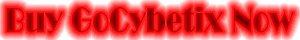 |
|
If
you want to obtain a license from us, then you must know what
kind of license you want and pay for it. To View Price List
Click
Here. To obtain your license or know how to pay for GoCybetix
Click on Buy
GoCybetix Now.
|
Download
Utility |
| Download
Accelerator |
- |
Windows
98SE, ME, 2000, XP, 7,8 |
1.7MB |
If
you are downloading GoCybetix and your internet is slow
or download breaks while downloading you can use Download
Accelerator to boost and resume download on break. |
- |
| |
- |
Windows
2000 |
0.9MB |
This
stops viruses that blocks systems from browsing and
GoCybetix Server from connecting to clients. (This will
be updated from time to time) |
- |
| Virus
Patch for Windows XP |
- |
Windows
XP |
1.3MB |
- |
| MsBlaster
Fix tool |
- |
Windows
98SE, ME, 2000, XP |
0.2MB |
- |
|
|
|
|
|
|

